| 일 | 월 | 화 | 수 | 목 | 금 | 토 |
|---|---|---|---|---|---|---|
| 1 | ||||||
| 2 | 3 | 4 | 5 | 6 | 7 | 8 |
| 9 | 10 | 11 | 12 | 13 | 14 | 15 |
| 16 | 17 | 18 | 19 | 20 | 21 | 22 |
| 23 | 24 | 25 | 26 | 27 | 28 |
Tags
- unreal c++ #unreal #unreal build #unreal
- carousel indicator
- League of Legend
- unreal niagara with compute shader
- unreal compute shader #unreal niagara #unreal #compute shader #unreal niagara with compute shader
- Unreal
- page dot
- unreal visual studio
- niagara.pdb 로드되지 않음
- JavaScript
- jquery
- unreal niagara
- scroll-snap
- hlsl with unreal
- Fluid simulation
- Riot Games
- visual studio integration tool 상태
- Game Developement
- Compute Shader
- render target
- Niagara
- kanban
- unreal compute shader
- HTML
- CSS
- texture render target
- HLSL
- render target2d
- Agile 게임 개발
- IntersectionObserver
Archives
- Today
- Total
목록unreal visual studio (1)
Nephrite21
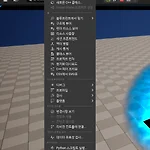 언리얼 유체 시뮬레이션 과정 1 - 언리얼 프로젝트를 C++로 전환 및 Visual Studio For Unreal 셋업
언리얼 유체 시뮬레이션 과정 1 - 언리얼 프로젝트를 C++로 전환 및 Visual Studio For Unreal 셋업
언리얼에서 블루프린트로 생성한 프로젝트는 C++ 클래스를 추가하기만 하면 C++로 빌드하기 위한 내용들이 자동으로 추가된다고 한다.최상단 새로운 C++ 클래스를 눌러서 새로운 클래스를 만든다간단한 템플릿 설정과 경로 설정을 마치면 프로젝트를 Visual Studio에서 빌드하라는 메시지가 뜨고 Visual Studio가 실행된다.언리얼 통합구성 창이 뜨고, 해당 오류 전부 수정한다.이부분은 자동으로 명명 규칙에 맞는 이름을 알려주는데, 자세한 정보에서 링크 타고 들어가면 파일이 있다. .editorconfig 파일 추가를 누르고, 파일 안의 내용을 전부 붙여넣는다. 그러면 명명 규칙이 제대로 설정된다.가장 중요한 HLSL 지원이다. 구성 버튼을 눌러 해결한다.다시 전체 구성상태의 새로고침을 하니까 이렇게..
Unreal SPH 시뮬레이션
2024. 11. 3. 22:15
